Top 10 Features in Mobile Attendance App
Recently, companies of all sizes are looking for a Mobile attendance app to manage both on-site and off-site employees. Below are the must-have features for a mobile attendance app. This curated list will help the business owner or HR to evaluate and choose the best attendance app.
1. GPS Based Attendance
This is one of the most important features of the mobile attendance app. This feature allows employees to check in and check out in predefined locations.
The locations can be branch offices, customer sites, employee residences(for work from home). Each location is defined with GPS coordinates and radius by Admin or HR.
For field employees especially sales and service teams should have the option to check in and check out from any new location.
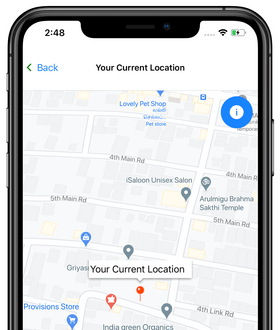
2. Face Attendance
Face authentication is secured and a state of the art technology is available in the Mobile attendance app using which every punch of the employee can be verified.
How does it work? - the check-in or check-out punches will be authenticated by comparing the employee face with the reference photo maintained by Admin or HR.
Face recognition combined with GPS brings an end to any malpractices from the employees.
Check out our complete guide on different modes of punch collection in InnBuilt Attendance Software here : From GPS to Face Recognition: The Punching Modes in Attendance Tracking Software
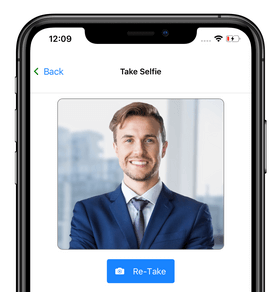
3. Live Status Report
Supervisors can view the live status of their team who performed check-in / check-out from various locations. The report is helpful to know the current status of how many employees are IN/OUT/NO PUNCH across branches, departments, designation and locations.
![]()
4. Daily Attendance Status
Employees should be able to see their own attendance status on a daily basis. Based on the check-in, check out punches, the attendance statuses can be PRESENT, ABSENT, LATE COMING, EARLY GOING, HALF DAY.
If required, employees should submit requests to regularise their attendance with a reason from the mobile app.
5. Leave Applications & Balance
The leave Management feature in the attendance app enables employees and supervisors to access the leave information and take action from the mobile app. This feature brings transparency and convenience to both employees and supervisors.
Employees can view their leave balance, apply for new leaves and access old leave applications.
- View used & unused leave balances for all leave types in an organisation
- Submit new leave applications and view the approval status. Option to attach documents based on company policy.
- Access old leave applications
Also, the supervisor can see the leave information for their team.
- View subordinates leave balance
- View pending leave requests from the subordinates and perform actions like Approve, Reject, Request for Clarification.
6. Holidays List
Employees see the list of upcoming and past holidays for a year.
For multi-branch companies, some holidays are specific to some states or branches. So only the applicable holidays for the logged-in employee should be visible.
7. Employee Directory
The employee directory feature will help the employees to see the list of peers and their contact information. This feature will be a big time saver and improve communication across the organisation.
From the privacy standpoint, some organisations don't want to list any of the employees in the directory or their contact info visible. In such cases, Admin or HR can do such changes in the admin.
8. Announcements
In the digital age, making company announcements available in the attendance app ensures communication from the company to all employees across multiple locations.
Employees get instantly notified and view the announcements made by the company in the mobile app itself.
9. Automated Alerts & Reminders
Employees should receive automated alerts for various events in the app.
For Employees
- When new announcements are made by the company
- When a leave request is approved or rejected.
- When an attendance regularisation request is approved or rejected.
- When a day is marked as Absent, Late coming, Early going. so that employees can apply for regularisation or leave for the day
For Supervisors — When a subordinate apply for a leave or attendance regularisation
10. Employee Documents
Company Admin or HR maintains employee documents such as Passport, Driving License etc for legal compliances.
This feature allows employees to securely access those documents from the app and also send reminders to employees before the documents expiry date.
11. Easy Login
Mobile OTP based login provides an easy and secured way for the employee to log in to the mobile app.
Also, Social Login such as Login via Facebook & Google is a useful feature.
InnBuilt’s online attendance software offers fully cloud-based attendance tracking solution. It is available in both Web and Mobile.